Rogue Amoeba Newsletter
Volume 10, Issue 1
April 28th, 2012
1. Preface & Introduction
2. Airfoil Speakers Touch 3 Turns Any iOS Device into an AirPlay Receiver
3. Airfoil's New Menu Bar Mode and More
4. Two Great Deals
5. Piezo - Great for Skype Recording
6. Sneak Peek: Fission 2 Is Coming!
7. Closing
1. Preface
You're receiving this email because you purchased a product from
Rogue Amoeba
If you don't want to be on this mailing list, please accept our sincere apologies. Just click the link at the bottom of this email to instantly remove yourself.
Introduction
As always, I'm your host Paul Kafasis, the CEO/Lackey here at Rogue Amoeba. We've got exciting news to share about Airfoil, Piezo, and Fission, so let's get right to it.
2. Airfoil Speakers Touch 3 Turns Any iOS Device into an AirPlay Receiver
The biggest news is Airfoil Speakers Touch 3, which was just released this week. Airfoil Speakers Touch has long made it possible for your iPhone, iPod Touch, or iPad to receive audio from Airfoil. Using Airfoil and Airfoil Speakers Touch together, you can send any audio from your computer to your iOS device. Cool!
Now, Airfoil Speakers Touch can stand on its own as well, thanks to the Enhanced Audio Receiving in-app purchase. With it, you can stream audio from iTunes right to an iPad, or send from one iPhone to another, all wirelessly via AirPlay. There's no reason to spend hundreds on costly third-party AirPlay receivers - the iPad, iPhone, or iPod Touch you already own can do the job!
Airfoil Speakers Touch 3 is available right from the App Store. Learn more here and check out Airfoil here.
3. Airfoil's New Menu Bar Mode and More
Speaking of Airfoil, we've got lots of other big news, including the March release of Airfoil 4.7. This free update features a brand-new Menu Bar Mode, providing control from the menu bar. You can even run Airfoil without a Dock icon - something many of you have requested! Read more about Menu Bar Mode here.
Our blog has been full of useful information lately, as we also wrote about using Airfoil to send audio from iOS to multiple outputs. With iOS, it's possible to send audio directly from an iPhone, iPod Touch, or iPad out to AirPlay devices like an Apple TV or AirPort Express. However, if you've used this functionality, you know it has one big drawback - it can't send to multiple outputs! With a little help from Airfoil, however, you can get audio from your iOS device out to multiple AirPlay receivers for audio all around the house.
Finally, thanks to recent updates, you can now use Airfoil to send audio to both Android devices, and Linux machines. If you've got an Android device, a third party application called AirBubble offers basic streaming support. See this post for more details. If you have Linux machines you want to turn into audio receivers, check out this post.
If you haven't used Airfoil, or you want to make sure you've got the latest version, just visit our site.
4. Two Great Deals
We like to include discounts in these newsletters, to reward our loyal readers (that's you!). We've got two deals for you today.
Deal #1: Discounted Airfoil Upgrade
If you're still using Airfoil 3, now's the time to get the latest. Users who've already upgraded have been enjoying the great benefits of Airfoil 4 since way back in 2010. The upgrade is just $10, but if you've been straggling, how about a bit more encouragement?
For the next two weeks, you can upgrade for the even-more-ridiculously low price of just $7, right here.
If you're on Mac OS X 10.6 or higher, just enter your Airfoil 3 (or lower) license on that page, and you'll be able to upgrade to Airfoil 4 for just $7.
Deal Summary
Savings: Upgrade to Airfoil 4 for just $7
Who's Eligible: Owners of Airfoil 3 and lower
Upgrade By: May 15th, 2012
Link: https://rogueamoeba.com/store/deals/AFMUpgradeNewsletter.php
Deal #2: $3 Off Anything in the Store
Use coupon code NEWS201204 to save $3 off any other purchase in our store. Act fast though, as this deal is only good through the end of April!
Deal Summary
Savings: $3 off ANY product in our store
Who's Eligible: Everyone!
Expires: April 30th, 2012
Link: https://rogueamoeba.com/store/
Coupon Code: NEWS201204
5. Piezo - Great for Skype Recording
In December of last year, we released Piezo, our simplified audio recorder. We've been thrilled with the positive response Piezo has received, from both new customers and our existing user base. If you haven't checked it out, you can find it right here.
It's worth mentioning Piezo again because it's been unexpectedly popular in one specific way - as a Skype recorder. While our own Audio Hijack Pro has long been a popular way to record Skype conversations, especially for podcasters, Piezo has made the whole thing easy as pie (delicious, delicious pie).
With Piezo, you just set Skype as your source, then click record - that's it! Piezo will record both halves of the conversation, and auto-separate them to the left and right tracks of a stereo recording. It really makes this a snap. Not a Skype user? Piezo's VoIP recording also works with iChat, FaceTime, and more. So if you're looking for an easy way to record Skype or other VoIP apps, give Piezo a try.
So if you're looking for an easy way to record Skype (or other VoIP apps), give Piezo a try.
6. Sneak Peek: Fission 2 Is Coming!
As many of you know, Fission is our streamlined audio editor which makes it a snap to edit your audio files. It's a great companion to our two audio recorders, Audio Hijack Pro and Piezo, but it's also proven popular with new users doing things like editing podcasts and making iPhone ringtones.
For many months, we've been hard at work on a major update. While we usually don't talk about our work until it's done, we're very close to release and we'd love to give you a sneak peek.
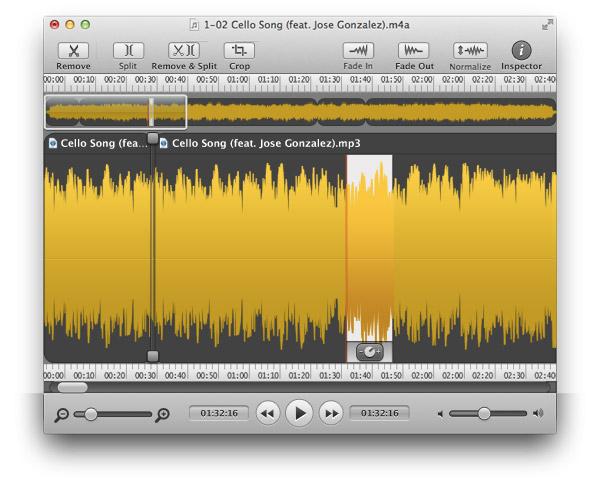
As you can see, the interface has been vastly improved, with all new graphics. Nevertheless, Fission 2 will be quite familiar to our existing users. We've worked to improve how things work, and pepper in new functionality, while retaining the same simplicity and ease of use for which Fission is known.
As far as new features go, this update has several big ones. Perhaps most importantly, Fission can now transcode between all supported formats - now you can save an AAC file to MP3, an AIFF file to AAC, and anything else you like.
We've also added support for the popular FLAC audio format, as well as WAV audio files. That means Fission now has native support for editing and saving in all the most popular audio formats: MP3, AAC, Apple Lossless, FLAC, AIFF, and WAV. There are plenty of other new features which we'll be unveiling soon, so stay tuned.
We're really excited about Fission 2, and can't wait to get it on your Macs. If you're interested in Fission though, there's no reason to wait. Anyone who purchases Fission 1 now will receive a free upgrade to version 2 when it arrives!
So, check out Fission on our site, then keep your eyes peeled for version 2, coming soon.
7. Closing
That's all for today, but you can always keep up with Rogue Amoeba more regularly via our Twitter account:
http://twitter.com/rogueamoeba
and our company weblog, Under The Microscope:
You can even like us on Facebook to get updates there:
http://www.facebook.com/RogueAmoeba
Have a great day!
-Paul
