Copyright © Rogue Amoeba Software, Inc. All rights reserved.
If you have coupon for a discount on our software (perhaps received via our mailing list), you can easily redeem it when purchasing.
Navigate to our store and click on the “Buy” button next to your desired application. On the next page, you'll see the available purchase options for the software. Click on the relevant "Purchase Now" button to begin the ordering process.
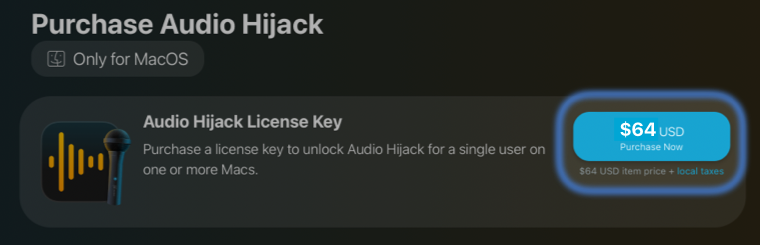
You'll then be guided through our easy checkout process. The payment options screen will show an “Add Discount” option similar to what's shown below:
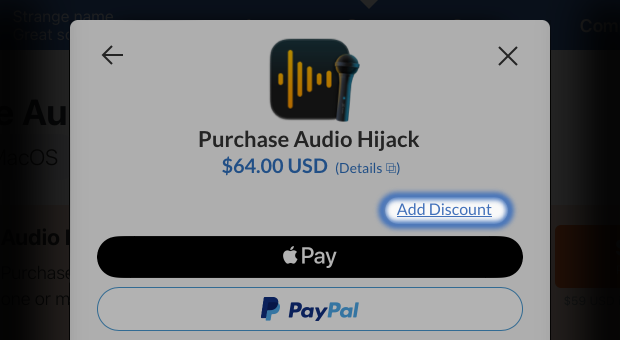
Click this button, enter the coupon code exactly as you received it, then click the “Add Discount” button to apply it to your purchase. Once the coupon is accepted, you'll see a message showing that your discount has been applied:
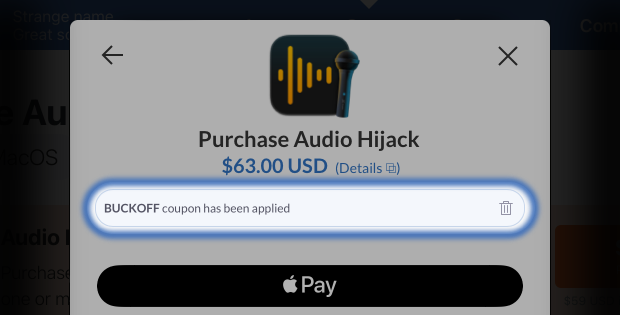
That should get you set. We hope you enjoy your purchase!