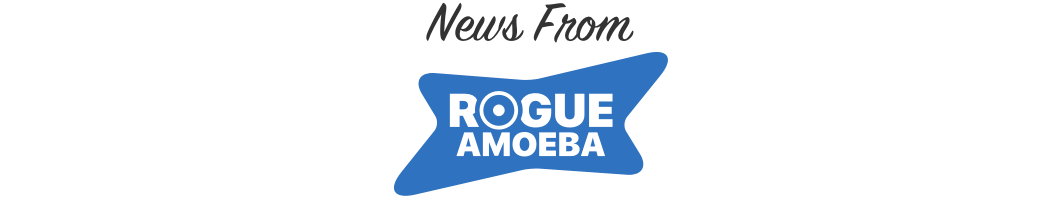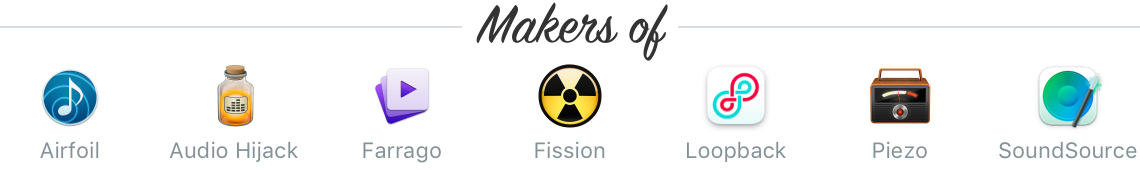|
|
|
SoundSource 5.3 Brings Faster Device Switching and Enhanced Effects
|
|
|
Boston, MA - Today, we're pleased to unveil our biggest update to SoundSource 5, our superior audio control utility. This major new versions includes more than two dozen new features, enhancements, and bug fixes.
|
|
|
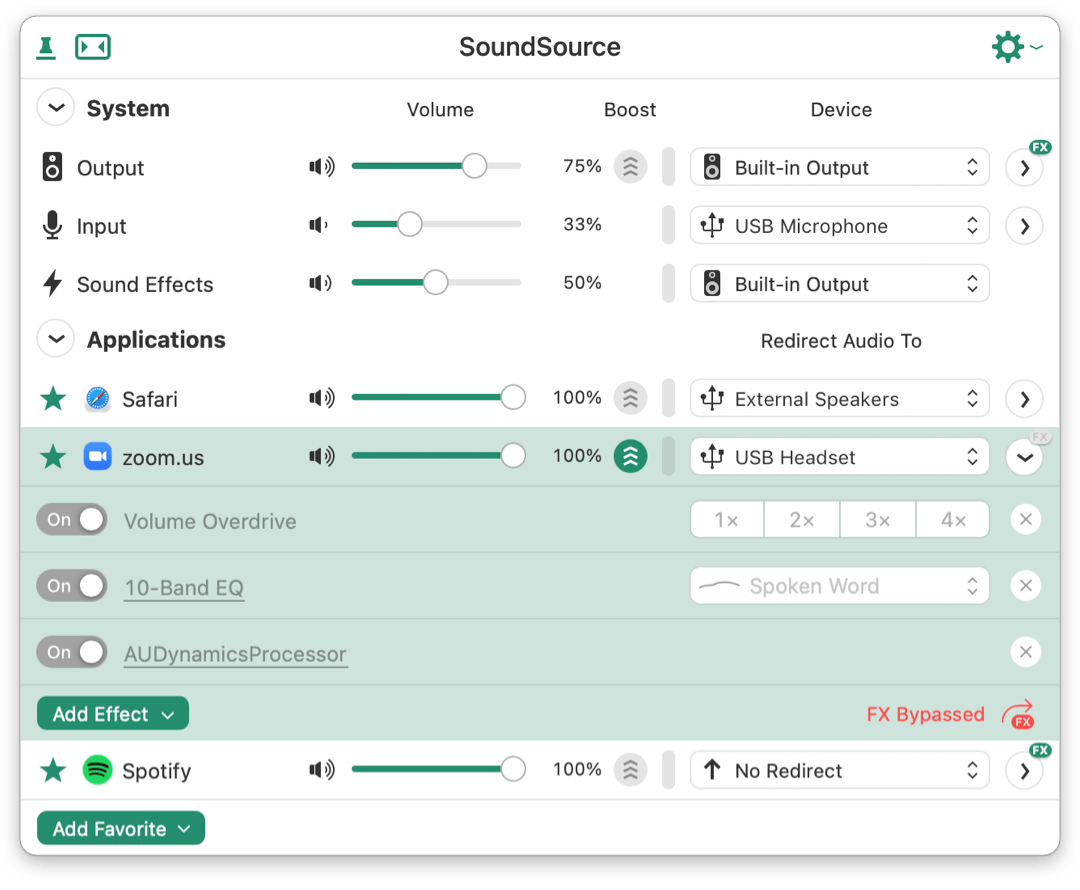
|
|
|
|
Recent Major Updates in SoundSource
|
|
|
Here's a brief look at some of the recent major changes in SoundSource:
Fast Device Switching
It's now faster than ever to change the Mac's default devices, thanks to new in-app keyboard shortcuts. Hit Cmd-0 to select the default output device, arrow to the desired device, hit Return, and it's set. Cmd-Hyphen (-) makes it easy to change the Mac's default input device, while Cmd-1 through Cmd-9 allows instant adjustment of application-specific output devices.
Big Effects Improvements
Using SoundSource to improve audio with effects is better than ever. With the new “Bypass Effects” option, it's easy to temporararily disable effects processing for A/B testing. As well, Audio Units are now hosted in a separate process, which prevents misbehaving plugins from crashing SoundSource.
Keyboard Control
Keyboard control has been supercharged throughout the app. When a slider is selected, typing a numerical value will now set it precisely. In addition, modifiers are now supported when using arrow keys to adjust sliders, with Shift-arrow providing a 10x modification and Option-arrow providing a 0.1x modification. Finally, tabbing between Audio Unit controls has been refined, making keyboard entry a breeze.
Headphone EQ
The new “Headphone EQ” effect, built using the “AutoEq” project, provides automatic calibrated equalization for literally thousands of headphone models. Just add “Headphone EQ” to the default output device when using headphones to make them sound their best. SoundSource makes it a breeze to find and set the right profile.
As always, our latest version is our greatest version, and there's plenty more to see.
|
|
|
|
A SoundSource Primer
|
|
|
New to SoundSource? Here's a 1-2-3 look how it helps Mac users get the most from their audio:
1. Per-Application Audio Controls
Per-app controls make it possible to change the volume of any app relative to others, and send individual apps to different audio outputs.
2. Audio Effects on Any App
Any audio can sound great with SoundSource's powerful built-in effects, as well as support for applying Audio Unit effects to any audio.
3. Fast Access to System Devices
SoundSource provides lightning-fast access to all the settings for the Mac's Output, Input, and Sound Effects audio devices, right from the menu bar.
Please visit our site to learn more about SoundSource.
|
|
|
|
Additional Details
|
|
|
SoundSource runs on MacOS 10.13 (High Sierra) and higher, with a free, fully-functional trial available for download. It has full support for MacOS Big Sur, as well as the newest Macs powered by Apple Silicon.
A license to unlock the full version of SoundSource costs just $39, and can be purchased through our online store.
|
|
|
|
About Rogue Amoeba
|
|
|
Rogue Amoeba develops phenomenally useful audio tools for MacOS. Our products include the popular recording tool Audio Hijack, powerful audio router Loopback, and more. Since our founding in 2002, we've helped millions of users and earned some of the highest honors in the industry.
To learn more about Rogue Amoeba Software, and to download our full press kit, please visit: https://rogueamoeba.com/company/.
|
|
|
|
|