Copyright © Rogue Amoeba Software, Inc. All rights reserved.
When running Audio Hijack on an Apple Silicon-based Mac, a small amount of one-time setup work is necessary to install the Audio Capture Engine (ACE) component, which enables the capture of audio. To install ACE, Apple requires that the machine’s Startup Security Policy to be changed from the default “Full Security” setting to “Reduced Security”.
This “Reduced Security” setting is still extraordinarily secure (Apple wouldn’t provide it if it weren’t). Your Mac still won’t be able to run an unsigned operating system or unsafe software. The adjustment simply makes it possible for you to allow third party extensions, like ACE, on a case-by-case basis.
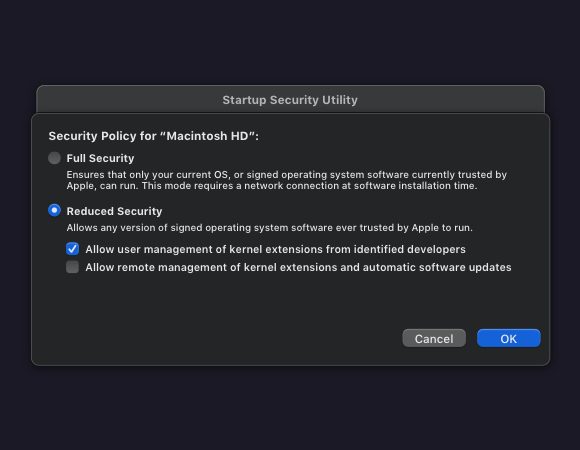
This screenshot comes from our walk-through article for installing ACE. It shows the Mac’s Startup Security Utility in the Recovery system, with the necessary changes.
As noted above, these settings are still secure. Any extension still requires approval and authorization by you, the user. Nothing can be installed on your Mac without your permission.
While Apple’s more recent systems require additional authorization to install ACE, the component still works via the same trusted (and well-tested) method it has for many years. The initial installation now requires a few extra minutes, but once ACE is installed, you’ll be able to use our tools and your Mac will remain secure. Better still, this is a one-time process. Further ACE updates can be installed with just your administrator password.
Apple provides more details on the System Security Policy here.