
VOLUME 13, ISSUE 2 • AUGUST 8, 2015
Hello there! I'm Rogue Amoeba CEO/Lackey Paul Kafasis, here with some quick updates and news from Rogue Amoeba.
Before we continue, if you don't want this newsletter, just click to
AUDIO HIJACK 3 KEEPS GETTING BETTER
Earlier this year, we unveiled Audio Hijack 3, an all-new, beautifully redesigned update to all previous “Audio Hijack” apps. For almost 13 years, Audio Hijack has been the tool to help you record any audio you hear on your Mac. While version 3 was a massive upgrade, we haven't stopped there. Our audio recording tool has just hit version 3.2, and it keeps getting better. We've ironed out wrinkles, eradicated bugs, and even added a few more features.
If you haven't moved up yet, have a look at…

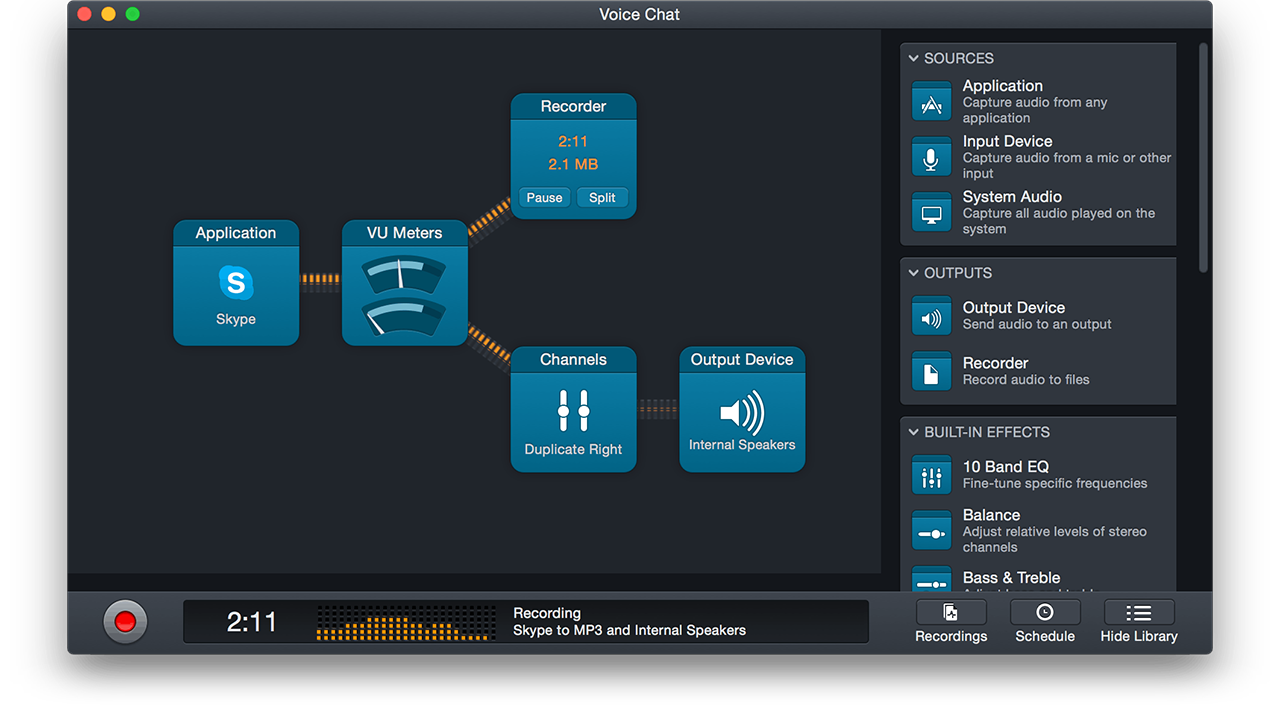
Audio Hijack has always strived to make it easy for you to record the audio you want. With years' worth of experience in mind, we reworked the audio recording process from the ground up in Audio Hijack 3. The most visible change in Audio Hijack 3 is the new interface, which lets you create simple audio pipelines to bring in audio from applications or hardware devices, adjust it with audio effects, then record it and play it out to speakers. There are also plenty of new functions, like audio cleanup plugins that instantly remove noise and a full-screen mode to enhance focus. We've streamlined recording options for ease of use, and made all the major recording formats bullet-proof, so you never lose audio.
Some long-time users tried the initial Audio Hijack 3.0, but found it lacked a feature they found critical. We heard and responded to that feedback, implementing many of the most requested features. Silence monitoring functionality is back and better than ever, as are file actions like sending a recording to iTunes or an audio editor of your choice (we recommend our own editor Fission, of course). We also added Peak/RMS Meters for precise audio analysis, and even brought back a few missing variables for tagging.
Despite all the power and functionality mentioned above, Audio Hijack 3 is incredibly easy to use. The included Templates will get you started on common tasks, and the handy video tutorial will teach you the basics of the app. Don't be afraid — you can do it!
Learn all about Audio Hijack on our site and give the app a test drive.
Here are quick answers to some common questions about Audio Hijack 3:
-
What happened to “Audio Hijack Pro”? Audio Hijack 3 is the official successor to all of our previous "Audio Hijack" products, including Audio Hijack Pro. We've simply dropped the “Pro” suffix.
-
Can I try Audio Hijack 3 alongside my old Audio Hijack Pro? You can! Just download the Audio Hijack 3 trial from our site and run it. It won't interfere with the old Audio Hijack Pro. When you make the switch to Audio Hijack 3, you can archive or delete Audio Hijack Pro.
-
What does Audio Hijack 3 cost? If you're new to Audio Hijack, a license is just $49. But if you've ever purchased an “Audio Hijack” product before, you're eligible for a heavily-discounted upgrade of just $25!
Finally, just to be clear, if you already bought Audio Hijack 3.0 or later (your license key will begin with FNLY-), you can update to version 3.2 free of charge.
A BRAND-NEW EBOOK FOR AUDIO HIJACK
Few users are aware of all that Audio Hijack can help them do, and we'd love to help you make even better use of it. That's why we're delighted to be able to introduce Take Control of Audio Hijack, a brand-new downloadable eBook!
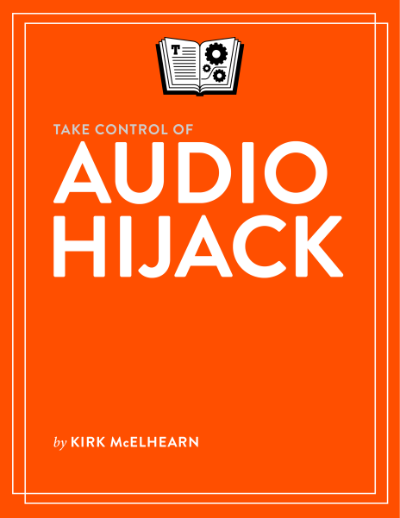
This new title was independently produced by Mac and audio expert Kirk McElhearn as part of the Take Control series, and it provides an encyclopedic guide to Audio Hijack. Whether you're a new user who wants a detailed primer, or you're a veteran looking for more information on specific aspects of the software, this book will help you make the most of Audio Hijack!
Get more information and a free sample of the book right on our site. You can purchase the full Take Control of Audio Hijack eBook for just $10, right through our store:
SUPPORT FOR EL CAPITAN

You may know that Apple will be issuing an update to the operating system on your Mac this fall. They're already offering betas of Mac OS X 10.11 (El Capitan), and we're testing with them heavily.
We've already got some updates for compatibility with the new OS, most notably Audio Hijack 3.2. We're also planning to ship further updates to offer general compatibility, even before El Capitan is officially released. As it nears shipping, we'll be working to offer full compatibility, hopefully on day one. At this time, we foresee no major issues.
For the time being, we recommend sticking with the officially shipping OS, Mac OS X 10.10 (Yosemite), to avoid hassles and headaches with incompatibility. Keep an eye on our Status page for more details and updates, and rest assured that we're on it!
MORE TO COME…

We've had a lot of great updates already this year, but the second half of 2015 promises to be just as exciting as the first. We're still hard at work on updates for both Airfoil for Mac and Airfoil for Windows. In addition our audio receiver for iOS, Airfoil Speakers Touch, is finally getting an update. Watch for more information later in the year.
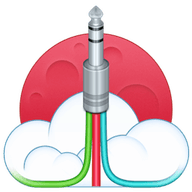
We've previously mentioned a brand new product called Loopback and it's coming along well. Power users looking for control over audio routing between applications on their Mac are going to be very excited, and we're eager to get it in your hands. We'll have more information for everyone soon, but before then, we're looking to get a private beta out to select users. If that sounds interesting to you, check out our blog to apply to the private beta!
We're always hard at work, but we only send out a newsletter a few times per year. Keep abreast with all the latest news by reading our blog, following us on Twitter, or even Liking us on Facebook.
As always, we at Rogue Amoeba earnestly thank you for using our products. Thanks as well for telling others about our work — word of mouth is our very best form of advertising. We're a small company working hard to make software that's useful to you, and your support means the world to us!
Thank you,
-Paul