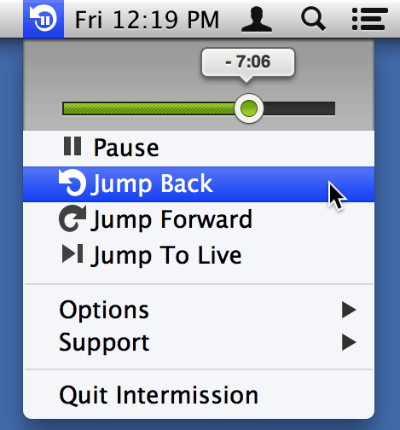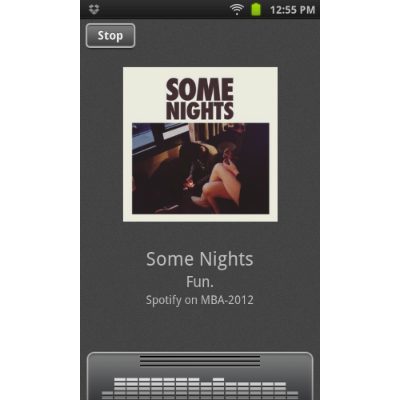|
|
|
Howdy! This email came to you from Rogue Amoeba, because you signed up for our list, likely when buying one of our products. If you don't want to receive these emails, that's ok! Just click the unsubscribe link to be immediately removed from our list, and accept our humble apologies for taking your time.
Still here? Great! As always, I'm your host Paul Kafasis, CEO of Rogue Amoeba. Today, we've got new apps for the Mac, iOS, and Android to discuss, along with several other updates.
|
|
Turn Back Time with Intermission
|
After months of work, we're very pleased to finally unveil our newest product. It's called Intermission, and it lets you turn back time. You see, with Intermission, you can pause and rewind live audio on your Mac.
If you've ever used a TiVo, you know just how powerful that can be. Intermission provides a pause button for any and all content, so interruptions don't have to mean missing anything.
Intermission can buffer up to three hours of audio played on your Mac, so you can jump back to hear something you just missed. Better still, you can pause streaming audio on services like Pandora, Spotify, or the forthcoming iTunes Radio to build a buffer, then skip right past the songs, ads, and anything else you don’t want to hear!
|
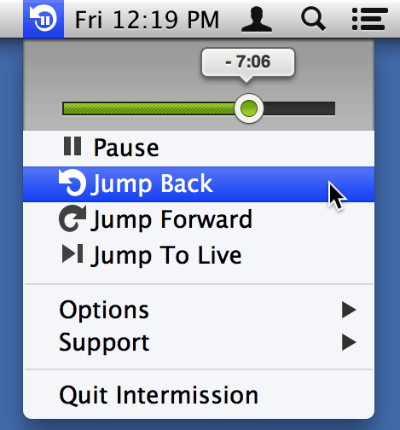 |
That's Intermission right there (in all its Retina glory). It lives right in your menu bar, for fast access, and has global keyboard shortcuts, for even faster access. It's always running and always at the ready, giving you massive control of audio playback on your Mac. It's incredibly powerful, and incredibly handy. But don't just take our word for it - here's what others are saying:
"Rogue Amoeba's new Intermission utility fills a role on my Mac that I never even knew I neededâ¦It's a really clever app that stood up well to all my testing and tweaking."
-Erica Sadun, The Unofficial Apple Weblog (TUAW)
"Somehow, @RogueAmoeba always know what I want! First lossless MP3/AAC editing, and now system-wide 'audio TiVo!'."
-John Siracusa
"Another great looking app from Rogue Amoeba."
-Jim Dalrymple, The Loop
You can get a free trial of Intermission right now through our site, which also contains plenty of additional information. After you've tried the app, you can purchase the full version directly through our store, at the special introductory price of just $15.
We hope you'll check out Intermission!
|
|
Remotely Control Airfoil from iOS
|
Every day, thousands of users stream audio all around their houses with our product Airfoil for Mac. It's one of our most popular applications, and we're always working on improving it. One of the most common feature requests we’ve received has been the ability to control Airfoil for Mac remotely.
With our recently-released Airfoil Remote for iOS, that's now possible! Whether you’re hosting a party, or just too tired to get up off the couch, Airfoil Remote provides you with full control over your audio streaming. Just pull out your iPhone, iPod Touch, or iPad anywhere in the house to control Airfoil.
|
 |
You can turn speakers on and off, adjust their volume, and even change the source application from which Airfoil is pulling audio. As well, Airfoil Remote can control over a dozen audio sources playing through Airfoil, including Spotify, Rdio, and many more!
Airfoil Remote is universal and fully compatible with all iPhones, iPads, and iPods Touch running iOS 5.0 or higher. You will need Airfoil for Mac 4.8 on Mac OS X 10.7 or higher to work alongside Airfoil Remote. If you're an Airfoil 3 straggler, you'll need to upgrade. If you're still on Mac OS X 10.6, please see this link.
Visit our site for full information on Airfoil Remote, then buy it for just $5 in the iOS App Store.
If you're also an Airfoil for Windows user, stay tuned. Airfoil Remote doesn't yet control Airfoil for Windows, but we're working on it!
|
The iPhone is an extremely popular device among our customers, and we've made several apps for iOS. That includes Airfoil Speakers Touch, which enables you to receive audio streamed from your Mac right on your iOS device.
However, we know there are plenty of Mac owners who love their Android devices as well. With that in mind, we set about creating an Airfoil Speakers client for Android. Not long ago, we unveiled that client, and we're quite pleased with it. Now Android users can join in the fun of streaming audio all around the house.
|
If you've got an Android device and you want to send audio to it from your Mac (or Windows box), be sure to grab a free copy of Airfoil Speakers for Android.
|
|
Fission News
|
 |
| |
Our last newsletter detailed Fission 2.0, a huge upgrade to our fast and lossless audio editor. That update was the product of years of effort, and it was quite well-received. However, we certainly didn't stop there.
First off, less than two months after we unveiled Fission 2, we shipped version 2.1. This update offered many improvements specifically requested by our users, from a full Retina-compatible interface to support for exporting more audio formats, like CBR MP3 and high-efficiency AAC (HE-AAC).
A few months after that release, we were honored to have Fission named as one of Macworld's Mac Gems of the Year for 2012. The experts have spoken, and they've said Fission is great! Since then, we've released several smaller updates, bringing many fixes and improvements. We've always got more on the way, so watch for future updates.
Otherwise, if you're already a Fission user, just be sure you've got the very latest (2.1.3 currently). You can choose "Check for Update" from the Fission menu, or download it directly. Of course, if you purchased via the Mac App Store, just open up the App Store application to get the latest updates.
If you're still using Fission 1, we certainly recommend purchasing the heavily-discounted upgrade.
Finally, if you haven't used Fission before, visit our site to learn more and download the free trial. After you've tried it, you can purchase directly through our store or via the Mac App Store.
|
|
|
OS Updates
 |
|
| |
As you may know, the next version of Mac OS X is coming this fall. We're already testing heavily on Mac OS X 10.9, also known as Mavericks, in order to have updates ready for the new OS. We hope to ship those updates when Mavericks arrives, if not before. Though that schedule may ultimately not be possible (as beta versions of Mac OS X are something of a moving target), know that we're working toward having full compatibility as soon as possible.
You can track the status of our updates on our Status page. If our apps are crucial to your setup, be sure to check that page before updating your OS.
Coinciding with the release of Mac OS X 10.9, we're gradually dropping support for Mac OS X 10.6 (Snow Leopard). 10.6 was released way back in 2009 and will shortly have been supplanted by a full three OS updates. From this point, future releases of our software will require Mac OS X 10.7 (Lion) or higher.
If you're still on 10.6 (or even lower), don't worry! We've got well-tested, well-loved versions of our apps for you on our Legacy page. This page holds links to all kinds of legacy versions of our apps, in case you need them.
And how about our iOS apps, and the new iOS 7? We'll have updates coming there as well, though they may take a little longer. Stay tuned!
|
|
|
|
|
|